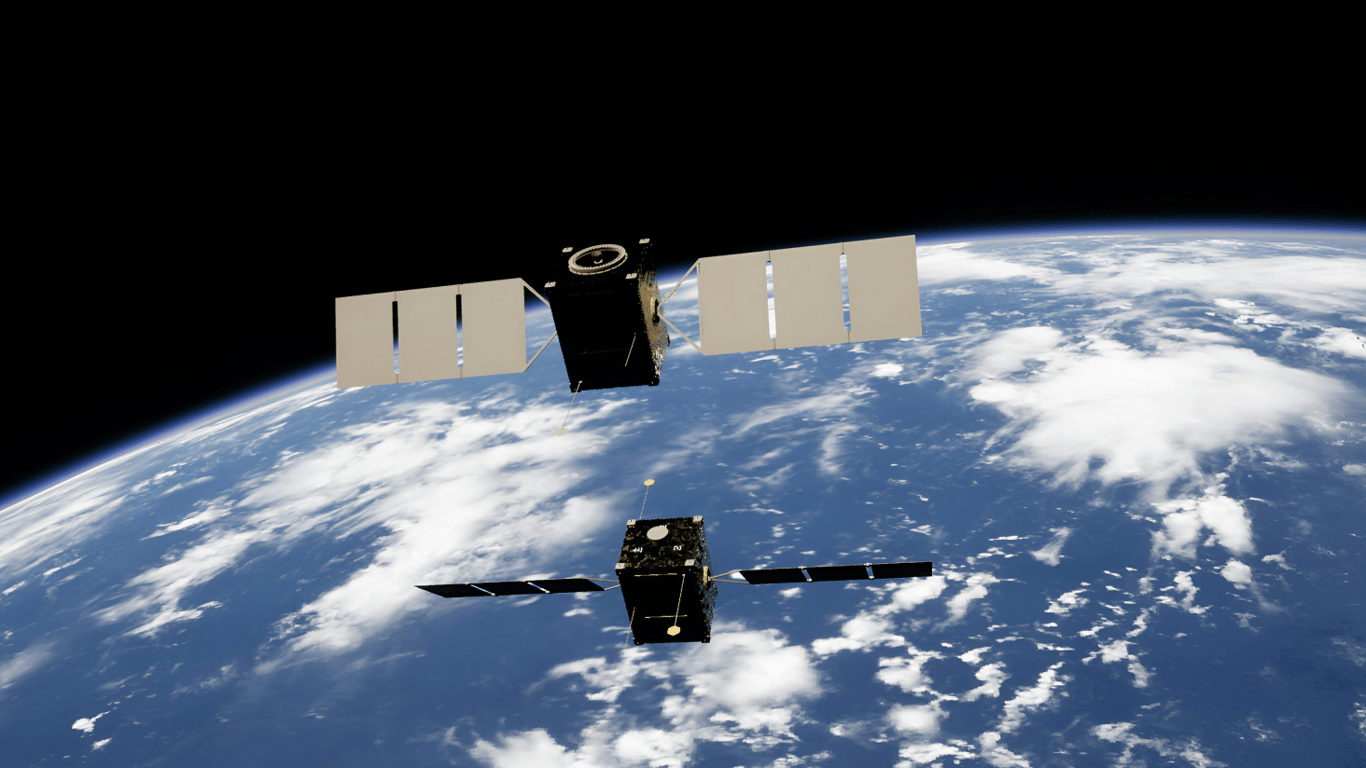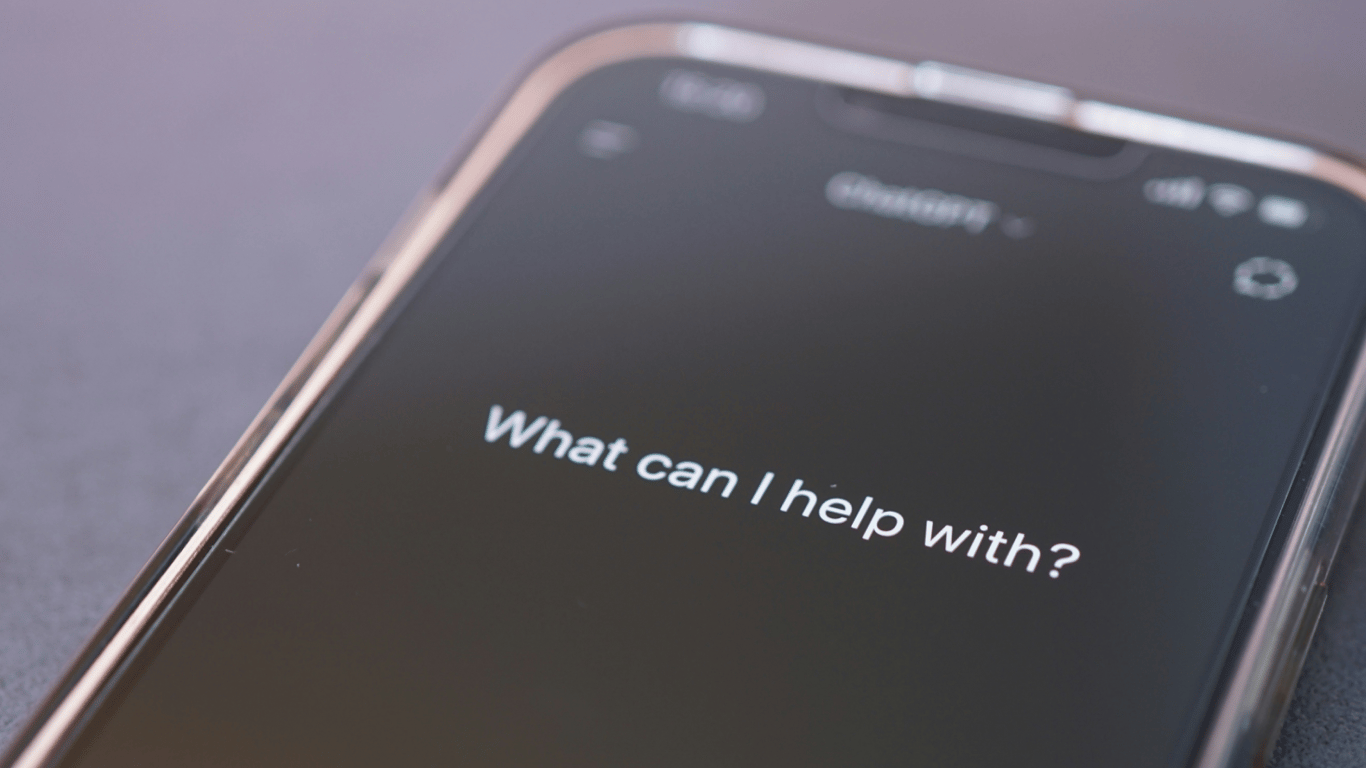10 Second Rule - How to Boost Your Wi-Fi Router Signal.

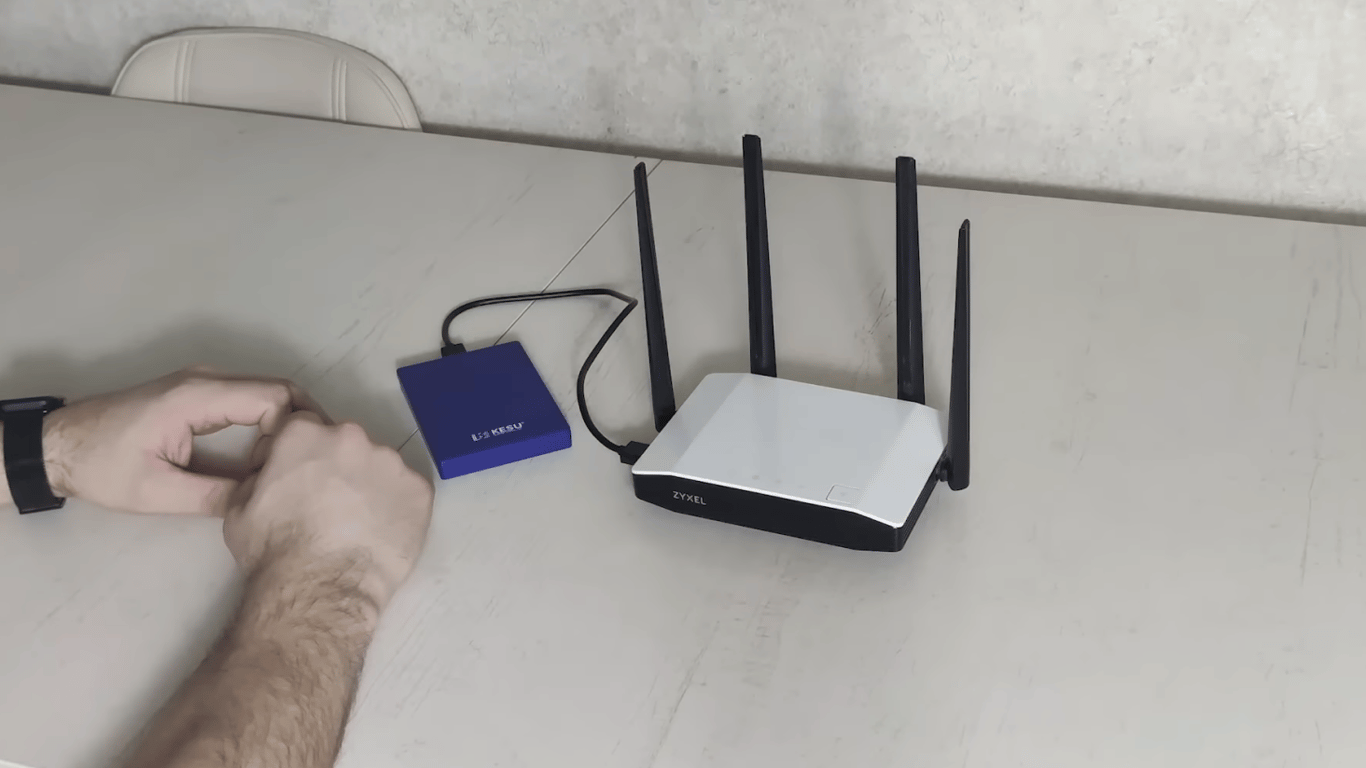
Even the most modern Wi-Fi router will eventually start to 'lag', as it operates continuously like any computer. A simple restart with a 10-second pause often restores speed and network stability.
Why restarting saves Wi-Fi. A compact router is effectively a mini-PC with a motherboard and key components inside. Unlike a laptop, it runs 24/7 for months, causing its memory to gradually fill up and performance to decline. Typical consequences include reduced speed, crashes, and even complete loss of connection.
Experts emphasize that a weak Wi-Fi signal is most often caused by poor router placement or proximity to electronics that create interference. But when the issue is not with the installation location, the '10 second rule' can help.
To implement it:
- turn off the router using the power button or simply unplug it from the socket;
- count for approximately 10 seconds to allow the device to finish active processes and clear its memory;
- reconnect the power and turn on the router.
The power button is usually located on the back panel near the ports. After restarting, the device updates its internal processes, which is often immediately noticeable by an improvement in speed and stability.
There is no single reboot schedule. Restart the router if there are apparent connection issues or for maintenance about once a week — this will help avoid the accumulation of errors and malfunctions.
Additional Information
It should be noted that even with the best internet plan, Wi-Fi can 'lag' due to ordinary furniture or walls. Objects and materials surrounding the router significantly influence signal quality — sometimes this is more important than the settings themselves.
We have also mentioned that you shouldn’t immediately get rid of your old router after purchasing a new one. It can easily be turned into a signal repeater and eliminate 'dead zones' in your home.
This article discusses the reasons for slow Wi-Fi router performance and provides advice on rebooting it to improve network speed and stability. It also reminds readers about the impact of router placement on Wi-Fi signal quality and the possibility of using the old device as a signal repeater.
Read also
- When to put your smartphone on charge to avoid killing the battery
- Ford to revive popular models in Ukraine for Europe
- Scientists have found a strange cosmic object approaching Earth
- Dangerous Apps - What You Need to Remove from Android Right Now
- 7 things you should never write about in ChatGPT
- Which used French crossovers are better not to buy