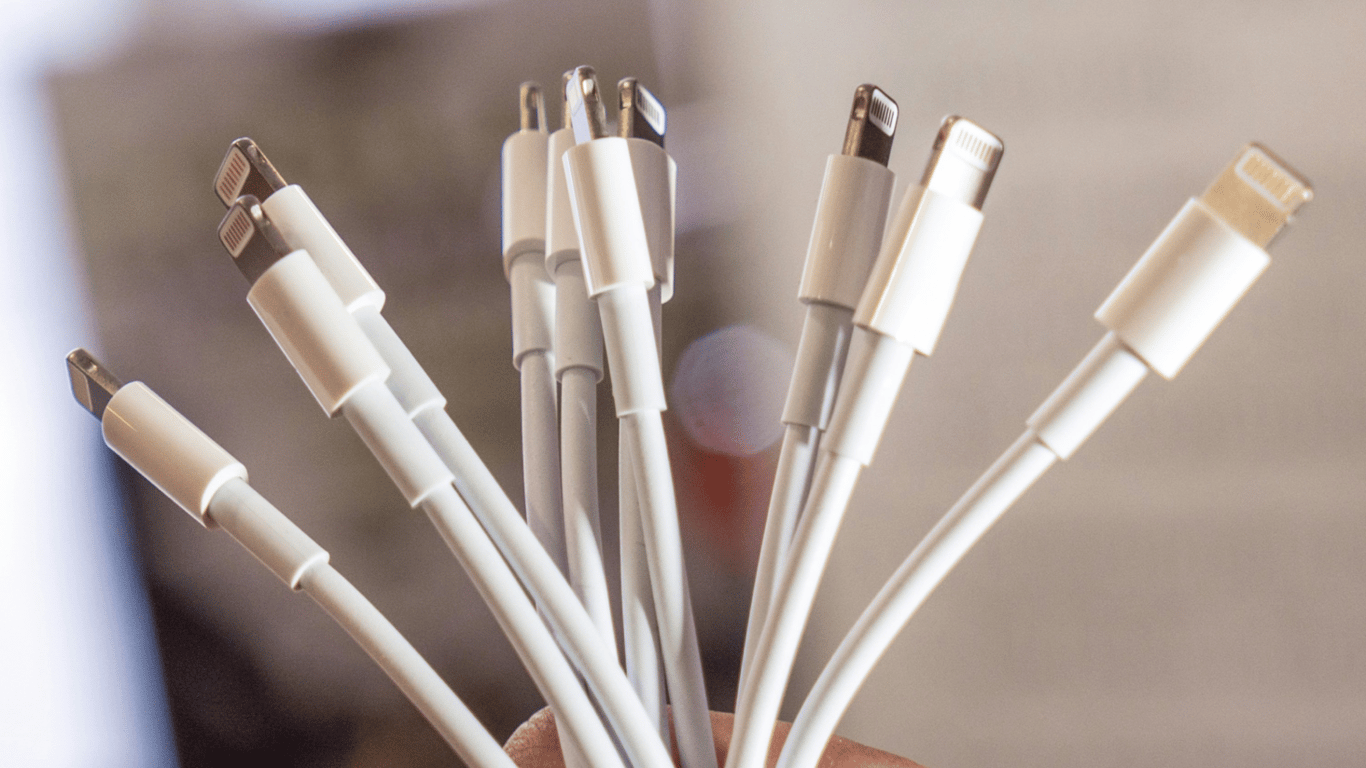Why laptop chargers are big black 'bricks'.


Laptop and Charger: Technical Aspects
A laptop, as a symbol of mobility, requires connection to the power grid via a charging adapter. It differs from standard phone chargers by its bulkiness. The explanation for this lies in technical features that are usually hidden within the wires and the device's casing.
A laptop charger is an AC adapter that converts the alternating current from the socket into direct current, which is necessary for electronics. Thus, power is delivered to the laptop's battery only after conversion.
Original chargers from manufacturers guarantee the required voltage and current flow that comply with the specifications of a specific model. Inside the adapter, transformers, capacitors, and diodes work to supply current to the laptop and charge it.
The adapter heats up during operation due to energy converted into heat. To avoid overheating and increased temperature of the adapter, it is recommended to ensure good airflow, avoid impacts, and twisting of the cable.
- Place the adapter in a location with normal airflow.
- Avoid impacts and falls of the charger.
- Do not twist the cable to prevent insulation damage.
Maintaining the charger will help avoid charging problems and preserve its functionality for a longer Time, ensuring stable operation of your laptop.
It is also necessary to remember that incorrect closing of the laptop lid after shutdown can cause overheating and require serious repairs.
Many users expect long battery life from their laptops but do not always achieve the desired results. This can be remedied through Windows 11 settings and programs that help extend laptop usage time without additional charging.
The article provides information on the technical aspects of laptop chargers. Proper care and use of the charging adapter can positively affect the performance of your device and ensure it lasts a long time. It is particularly noted that it is important to avoid overheating the device and adhere to some simple usage rules for the adapter. Possible ways to extend laptop battery life through appropriate programs and settings are also mentioned.
Read also
- Electric Car or Hybrid - Which is Better
- Kyivstar gives away gigabytes — who can get 150 GB for free
- The Best Mazda Engines Named
- Charging iPhone with a foreign cable – what are the risks?
- Evacuation of the wounded and delivery of shells — the work of ground drones
- Five Little-Known Useful Functions of Subaru Cars